Find my smartphone’s software version
Select your model, then follow the steps of the tutorial.
- iPhone
- Android
- Windows Phone
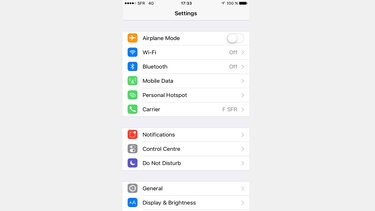
Step 1
Go into the iPhone settings, then click on “General”.
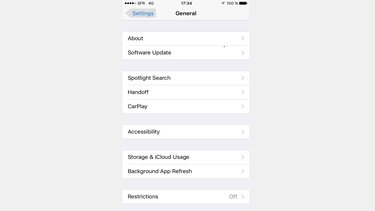
Step 2
Click on “About”.

Step 3
The device version appears in the list of features. In the example, the software version is iOS 10.3.1.
.png.ximg.xsmall.png/0adffa542e.png)
Step 1
Go into the settings, then click on “About phone” or “About device”.
.png.ximg.xsmall.png/eb259d718a.png)
Step 2
Click on “Software information”.
.png.ximg.xsmall.png/458ef028f7.png)
Step 3
Your smartphone’s information is displayed, including the Android version installed.
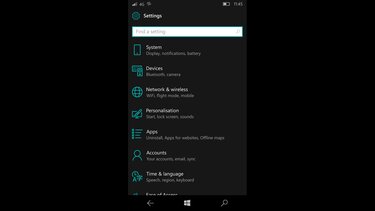
Step 1
Go into the list of applications and click on “Settings”.
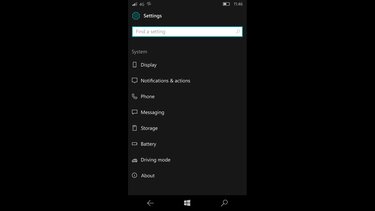
Step 2
Click on “About”.
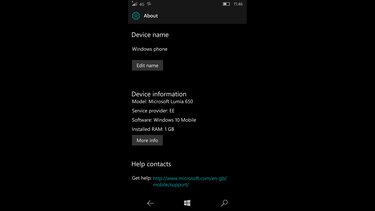
Step 3
The phone’s information, such as the software version, is displayed.
What next?
Enter the software version obtained into the Smartphone Compatibility tool to check whether your smartphone is compatible with this multimedia system.



